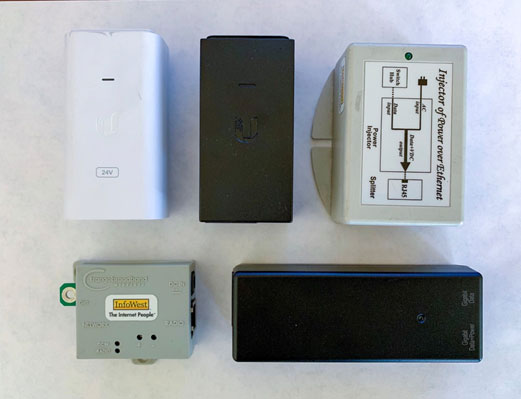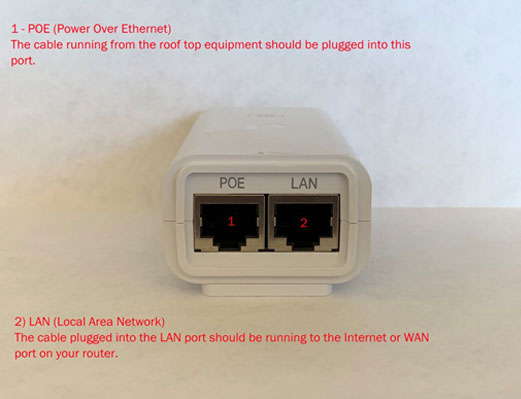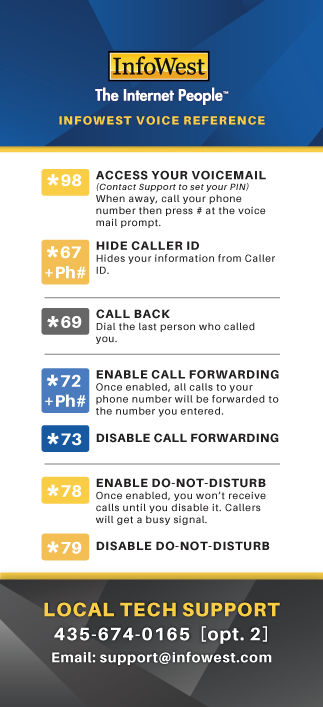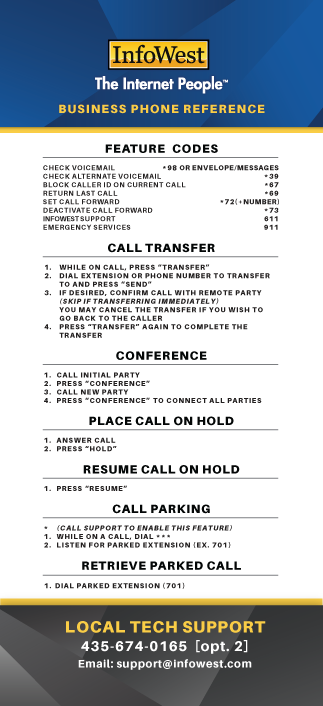INFOWEST HELP CENTER
Contact us by Live Chat (yellow button below):
—Or Call—
Available 24 hours a day, 7 days a week

FREQUENTLY ASKED QUESTIONS
Click on the tab below that best relates to your question and type a keyword to quickly find the most relevant answers. If you don’t find the answer you need try a different keyword or clear the search field to bring back all of the original questions for that tab.
For example, if you wanted to learn how to change your InfoWest email password click the EMAIL tab below then type “change” in the KEYWORD field.
Internet Support Videos
Quick & Easy Internet Fixes
Most internet issues can be fixed with tips in this video. This is a great place to start!
How to Test Your Internet Speed
How to test your internet speed. Is your internet connection slow? Let Skyler from the InfoWest team show you how easy it is to run an internet speed test. Here’s a link to our recommended speed test site: speedtest.infowest.com
What is an Ethernet Cable?
What is an ethernet cable? The ethernet cable is the cable that connects your computer to your high-speed internet. Watch as Skyler from the InfoWest team breaks down what an ethernet cable is and how to find it.
Router Care and Maintenance
Improve your home wifi by treating your internet router to a little TLC. Check out our newest video with three tips for caring and maintaining the life of your router.

New to the InfoWest Connect Plus App?
This video will help get you started by introducing you to the Connect Plus dashboard and unleashing the power of total control over your internet system.
Customer Service is our Service
- Connecting computers to the Internet
- Configuring Routers to Connect to the Internet
- Setting up and troubleshooting InfoWest Accounts on your Computer
- SpamTrap
- Getting Access to Hosted Website
- Accessing cPanel (Hosting Management Tool)
- FTP
- Accessing your Web Portal
- Phone Sound Quality Issues
IN-HOME SUPPORT
A trained InfoWest Technician can come to your location for $90/hr, with the minimum charge of $45 for the first half hour, for the following:
- Networking Issues behind your Router/Firewall
- Wireless Interference issues
- Running cable to a new room
- Setting up a new computer
- Installing VoIP to all phones inside your Location
- Virus Removal
IN-OFFICE SUPPORT
- Setting up and troubleshooting InfoWest Accounts On Your SmartPhone
- Setting up your Router
- Tune-up and Virus Removal on your computer
- Setting up a new computer
- Help with Software Issues and updates.
- First Time Set-up For New Computers
- Virus Removal
BUSINESS SUPPORT
- Routine visits to ensure that your Network Environment is in good, working condition
- Devise Custom Solutions to better suit your IT needs
- Virus Removal
St. George
435 E Tabernacle
St. George, UT 84770
435-674-0165
M-F 8am-5pm
Sat 10am-3pm
Cedar City
360 W 200 N
Cedar City, UT 84720
435-865-0606
M-F 8am-5pm
Richfield
136 N Main Street
Richfield, UT 84701
435-304-6000
M-F 9:30am-6pm
Overton
196 S. Moapa Valley Blvd
Ste #3
Overton, Nevada 89040
702-397-6445
M-F 9am-5pm
St. George
435 E Tabernacle, St. George, UT 84770
435-674-0165
M-F 8am-5pm | Sat 10am-3pm
Cedar City
360 W 200 N, Cedar City, UT 84720
435-865-0606
M-F 8am-5pm
Richfield
136 N Main Street, Richfield, UT 84701
435-304-6000
M-F 9:30am-6pm
Overton
196 S. Moapa Valley Blvd Ste #3, Overton, Nevada 89040
702-397-6445
M-F 9am-5pm